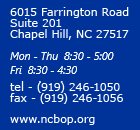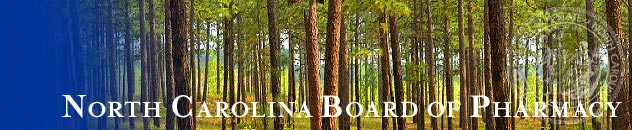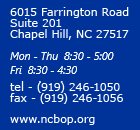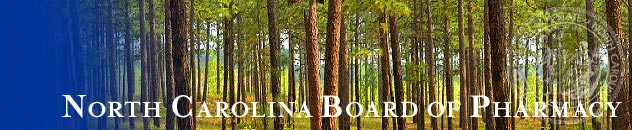Pharmacy Renewal FAQs
- What is the cost for a Pharmacy renewal? $200, payable only by Visa, Mastercard, American Express, and Discover.
- How do I log in? On the Licensure Gateway page, choose the FACILITY MANAGEMENT tab, click the arrow for the drop-down menu, click on Pharmacy, enter in the 5-digit permit number, and the 4-digit PIN number. The question mark icon tells what the PIN number is.
- Do Pharmacies have a grace period to renew? Yes. The Board allows a 60-day grace period to renew after December 31st with no penalty. The grace period for Pharmacies ends March 1st and for the next 30 days, the permit may renew, but with a late penalty. During the month of March, the late renewal fee is $400.
- What is this NABP Business e-profile number? As permit holders know, in July Board staff advised that, per Board Rule .1615, all pharmacy and DME permit holders would have to obtain and report an NABP e-Profile number as a condition of the 2021 permit renewal. Board staff appreciate permit holders’ diligence in obtaining those numbers. Discussions with permit holders and NABP staff concerning that process, pointed out a path for Board staff to work with NABP on assigning e-Profile numbers for all existing NC pharmacy and DME permit holders that did not already have one (or had reported an invalid e-Profile number). That process has been completed. Any current permit holder may now view its e-profile number by logging in under the permit and the e-Profile number will auto populate on the renewal.
- Can I update the Pharmacy services within the renewal? Yes.
- Can I update my staff within the renewal? No. To update your staff, please use the VIEW/UPDATE STAFF tile on the main menu of the permit.
- Can I update the PM within the renewal? No. Please submit the PM change request prior to renewing the permit by using the UPDATE MANAGER tile on the main menu of the permit. Please allow 3-5 business days for the update to be processed. Once the update has been processed, then the permit may be renewed.
- Can I update an owner or officer within the renewal? No. To update an owner or officer, please use the UPDATE NON-CONTROLLING OWNERS/OFFICERS tile on the main menu of the permit. Please allow 3-5 business days for the update to be processed. Once the update has been processed, then the permit may be renewed.
- Our pharmacy had an ownership percentage change of 51% or greater, can I still renew? No. A Transfer of Ownership Application is required. Please return to the permit main menu and click on the TRANSFER OWNERSHIP tile to complete that application.
- Our pharmacy has moved and has a different address, can the permit be renewed? No. A Re-Registration Application is required. Please return to the permit main menu and click on the RE-REGISTRATION tile to complete that application.
- I’ve finished the renewal of the permit; how do I print the annual certificate? After the payment has gone through, you’ll receive a CONFIRMATION PAGE. To navigate back to the permit main menu, scroll to the bottom of the Confirmation page and click EXIT. On the permit main menu, click the tile for PRINT ANNUAL CERTIFICATE.
- I’m not going to renew the permit; how do I submit a closure notice? On the permit main menu, please use the CLOSE FACILITY tile to submit a closure notice.
Contact Board staff with questions.
|