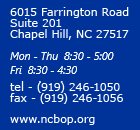PRINTING A DUPLICATE PHARMACY CERTIFICATE
An option for printing duplicates is now available. Click on this link https://www.ncbop2.org/Licensee/Account/LoginPharmacy and log in (using the permit number as the log in and the last four digits of the permit number as the PIN/password); once logged in, from the main menu, select CERTIFICATE.Any changes (updates) to the permit certificate such as address changes, pharmacist manager changes, etc. would be printed once the update or change is made. This is required and it will be the responsibility of the pharmacy/pharmacist manager to have the most current/correct permit certificate posted. Normally allow 7 to 10 business days for updates or changes to be entered and available.